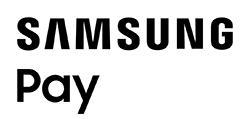Mobile Wallet
Safely and Securely Use Your NBT Bank Card With Mobile Wallet
NBT Bank has the mobile wallet options and mobile banking capabilities you need to round out your digital banking experience.
When you shop in stores or online you want safe, convenient ways to pay. By adding your NBT Bank debit or credit card to your mobile wallet, you can pay using your preferred NBT Bank card with the touch of a button.
Make easy and secure purchases with your mobile device with your NBT Bank card in Apple Pay®, Google Pay, or Samsung Pay®.
Convenient. Fast. Secure.

How Do I Add My NBT Bank Card to My Mobile Wallet App?
Most smartphones come with a mobile wallet app, or you may need to download it from your app store. Here are some common mobile wallet apps that work with your NBT Bank card:
Apple Pay® | Google Pay | Samsung Pay®
If you don’t see a mobile wallet app pre-installed, you can download it for free from your app store. For more information on how to set up your NBT Bank card in your mobile wallet on each app, click here.
Digital Wallet versus Mobile Wallet: What’s the Difference?
Digital wallet and mobile wallet are often used to describe contactless payments, but they are different.
- Digital wallets are used for online transactions and can be accessed on mobile devices, tablets, or computers.
- Mobile wallets, on the other hand, are a virtual wallet that stores your debit or credit card information on your smartphone or wearable device using Apple Pay, Samsung Pay, or Google Pay.
- A Zelle® account is a form of a digital wallet when accessed online but becomes a mobile wallet when used with a mobile device.
Both digital wallets and mobile wallets connect to bank accounts or credit cards to make purchases. What makes them different is the device we use to pay.
Are Mobile and Digital Wallets Safe?
When you add your debit card or credit card to your mobile wallet, your card information is not stored on your device. Encrypted security technology is utilized to safeguard your identity as well as your card information, so you can safely and securely use Mobile and Digital Wallet without worrying about being compromised.
Mobile wallets require a Face ID or passcode to be used, which adds another layer of security at checkout.

Which Mobile Wallet App Should I Use?
The following NBT Bank cards are compatible with Apple Pay, Google Pay and Samsung Pay:
- Business Debit Card
- Personal Debit Card
- iStrive Debit Card
- All NBT Bank Personal, Business, and Commercial Credit Cards